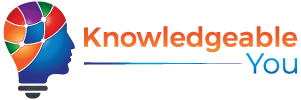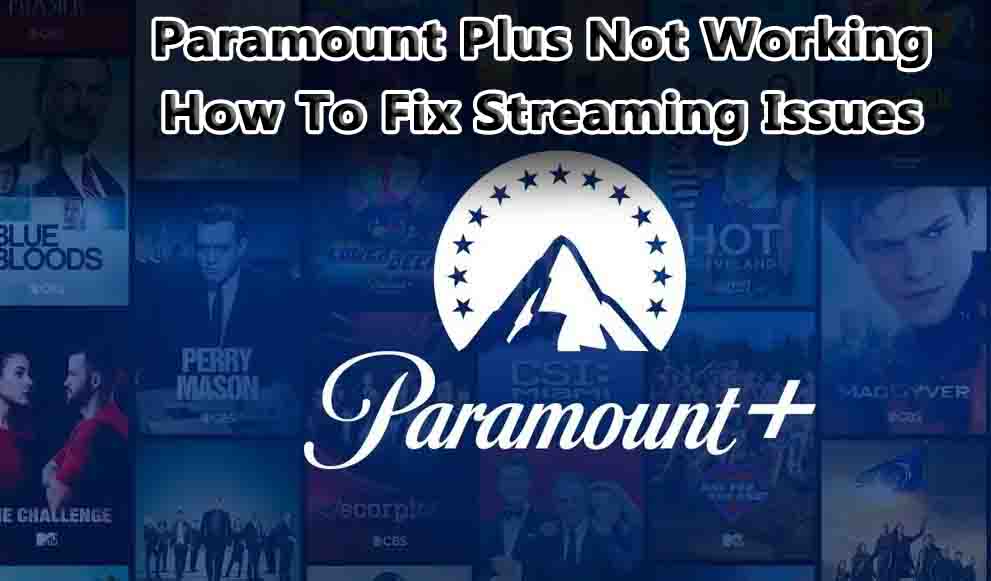Follow these steps at all costs. Do you have a problem with Paramount Plus? You’re covered!
Due to the deluge of streaming services, the virtually endless choice of content, and the fragmentation of the market, choosing a specific streaming service may seem like the end of the battle. That is, unless you are a maverick who buys all of them.
In the event that Paramount Plus is your service of choice, you may occasionally experience issues with it not working. The problem remains the same whether you are a longstanding user or come from a market where this is a new arrival. The solutions, however, also do.
How To Fix Paramount Plus Not Working
There are many potential issues that can prevent Paramount Plus from working properly. It can be a black screen, a stuck loading image, “video unavailable” error message, or even the app itself freezing. Depending on the device you are using to view your content, the solutions will vary.
In order to get you back up and running, we’ll cover as much ground as we can.
Streaming on a web browser
Here are a few general troubleshooting steps:
- Update your browser if it isn’t already. See if the problem is resolved by installing any outstanding updates.
- It is also worth checking if the browser you are using is actually supported by Paramount Plus. The list of suitable browsers can be found here.
- Make sure your browser’s cache is cleared.
- Open a new window after closing your browser.
- You may be able to use an alternative browser if you are able to.
- Ad blockers should be disabled. Paramount Plus may be blocked by ad blockers. If you use an ad blocker, disable it to see if it helps. Here is some guidance from Paramount on how to do this.
- You must meet the minimum system requirements to view Paramount Plus. New users are more likely to experience this. If your system isn’t capable of running the streaming service, that may explain your problem. Your device’s requirements will vary. The list can be found here.
- Make sure your internet connection is working. Make sure your internet connection isn’t the problem. The minimum download speed for Paramount Plus is 4Mbps. In order to determine if you meet this requirement, you can run a speed test. You can improve speed by contacting your service provider if this is not the case.
- Run through the usual troubleshooting steps: test a different app, minimise the number of other devices jostling for bandwidth, and if appropriate, switch from WiFi to an Ethernet connection (this is more stable). Restarting your router will also refresh your network connection.
- The tracking protection should be turned off. The fix is actually specific to Firefox users. However, Paramount warns that enabling tracking protection can cause streaming issues. Here’s how:
- By clicking the three vertical lines in the top right corner, you can access the menu.
- Go to Preferences and click on it.
- Click on Privacy.
- Then select Strict instead of Standard.
The Paramount+ app has some more potential fixes below.
How To Fix Paramount Plus Not Working On Xbox, PS4 And PS5
PlayStation and Xbox users can subscribe to Paramount Plus. If the app isn’t working, try closing it and relaunching it. However, Paramount’s advice differs from yours.
It is recommended that Xbox users restart their consoles. Select Restart Console from the Settings menu, and then press Yes. If this doesn’t work, restart your router and try relaunching the app.
Hold down the PS button on your controller while highlighting the Paramount+ app. Close the application by selecting it. If this doesn’t work, restart your router.
How To Fix Paramount Plus Not Working Samsung, LG And Other Smart TVs
Samsung, LG, and Vizio TV users can try these features:
- Users of Samsung TVs can restart their TVs, then relaunch the app.
- It is also necessary for LG users to restart their televisions. If this does not work, try this. Unplug the television for thirty seconds after turning it off. After that, turn it back on and launch the app again.
- Vizio users can force close Paramount+ by holding down the back button on their remote. Relaunch it after that. You can also restart the television by selecting System > Reset Admin > Soft Power Cycle > Yes.
How To Fix Paramount Plus Not Working On Android And iPhone
To stream via a mobile device, force close the app first. In some cases, you may have to uninstall the app and then reinstall it on an iPhone. Relaunch the app after closing it.
Make sure your network connection is working properly as well. See if switching from WiFi to cellular data makes a difference.
How To Fix Paramount Plus Not Working On Roku, Firestick, Apple TV And Xfinity
We’ll conclude with a look at connected devices. Many of them exist.
- Paramount offers a guide for Apple TV users on how to resolve a variety of problems. Specifically, they mention crashing, constant loading, and out-of-sync closed captions. This guide can be found here.
- Restarting your Roku player is the first step.
- Manually check for any pending system updates if this doesn’t work. Select System > System Update > Check Now.
- Force stop the app if you are using Fire TV or Android TV. Try again after clearing the device’s cache.
- Finally, if you use Portal TV, Cox Contour Box, or Xfinity, perform a hard reset. Remove it from your power supply, wait a minute, and then plug it back in. Start the app again after it’s rebooted.
If you are still unable to get Paramount Plus to work despite your best efforts, then you should contact their Support Team. We hope that the solutions we outlined above will suffice for the vast majority of people.
Can I Download Video To Watch Offline?
It might seem easier to download your chosen content, and then you don’t need to worry about connecting to the service. There’s good news and bad news.
Fortunately, Paramount Plus content can be downloaded to watch offline and on the go.
You can only take advantage of this if you subscribe to Paramount Plus Premium. This won’t be available if you have the Essential Plan. I’m sorry.
How To Fix Paramount Plus Downloads Not Working
One of the following reasons may be causing Paramount Plus downloads to not work for you:
- There is no Premium subscription available for you. Essential does not offer the option to download.
- You are running iOS 12 or Android OS 4.4.
- The Paramount+ app you are using is an older version.
- There are some shows and movies that cannot be downloaded.
Upgrade your plan if you are not a Premium subscriber. If you are a Premium subscriber, try updating your operating system and the Paramount+ app. The download icon may appear in some places but not in others, which means the show or movie you are trying to download is not available.
Conclusion:
In conclusion, experiencing streaming issues with Paramount Plus can be frustrating, but there are several troubleshooting steps you can take to resolve the problem. It is important to identify the specific issue you are facing, whether it’s related to buffering, playback errors, or connectivity problems.
By following some common solutions, such as checking your internet connection, clearing cache and cookies, updating the app or browser, or contacting customer support, you can often resolve the streaming issues and enjoy uninterrupted access to Paramount Plus. However, if the problem persists, it is advisable to reach out to Paramount Plus support for further assistance.
FAQs:
There can be various reasons why Paramount Plus is not working for you. Common issues include internet connectivity problems, outdated app or browser, cache and cookies buildup, playback errors, or account-related issues. Identifying the specific problem can help in finding an appropriate solution.
To update the Paramount Plus app on your device, you can go to your device’s app store (such as Google Play Store or Apple App Store) and check for any available updates for the app. For web browsers, updating them is typically done by going to the browser’s settings or options menu and selecting the “Check for Updates” or similar option.
If none of the troubleshooting steps resolve the streaming issues with Paramount Plus, it is advisable to contact Paramount Plus customer support for further assistance. They can provide specific guidance based on your situation and help identify and resolve any underlying issues that may be causing the problems.